Self Check-In: Banner. Data collection
After completing the self check-in, the guest receives confirmation that the process was successful. The system provides an overview of the reservation balance, the total amount due, and the assigned room. Guests can then proceed to the next steps, such as collecting their room key or accessing additional hotel services.
Self Check-In Banner
After the guest completes the self check-in, the system will display a banner at the top of the reservation form with the following text: “This reservation has passed Self Check-In.” 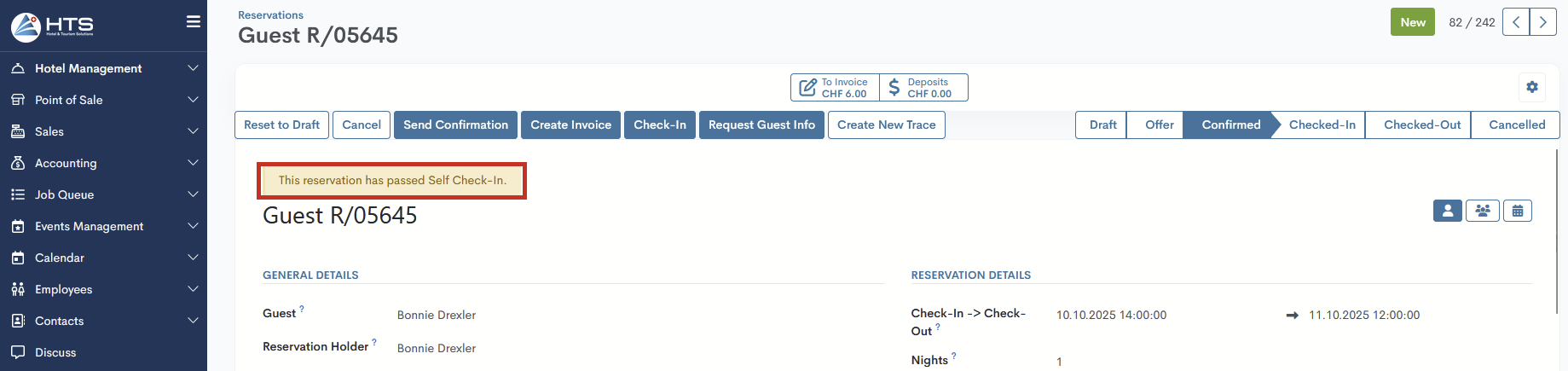
This action will also be recorded in the reservation’s chatter at the bottom of the page, including the timestamp of when it was completed.
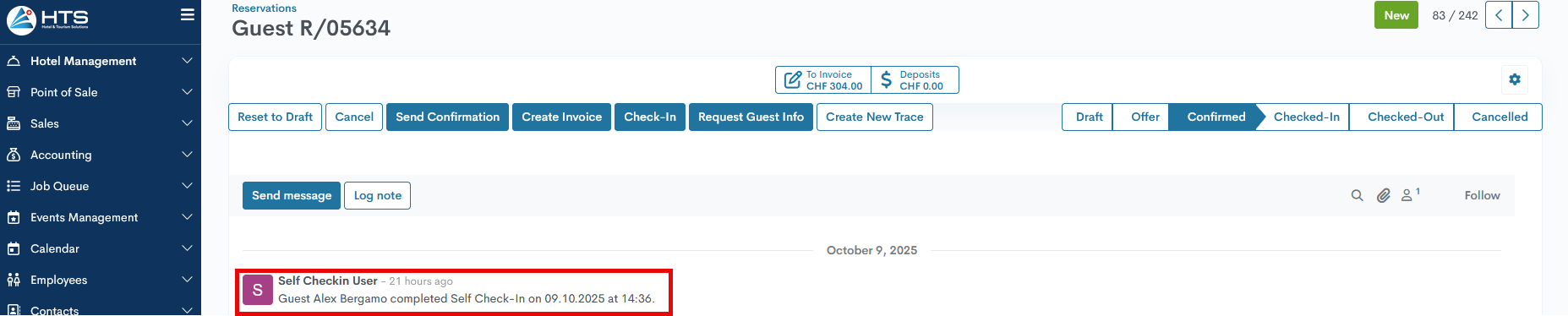
Guest Data Collection
After the self check-in is completed, the system performs backend mapping of the main guest and all adult contacts. If a matching contact already exists in the system (full match by name and email), the system will use that contact. If no exact match is found, a new contact will be created.
Additionally, the system will add all information provided during the self check-in — such as address, phone number, and vehicle details — to the contact record.
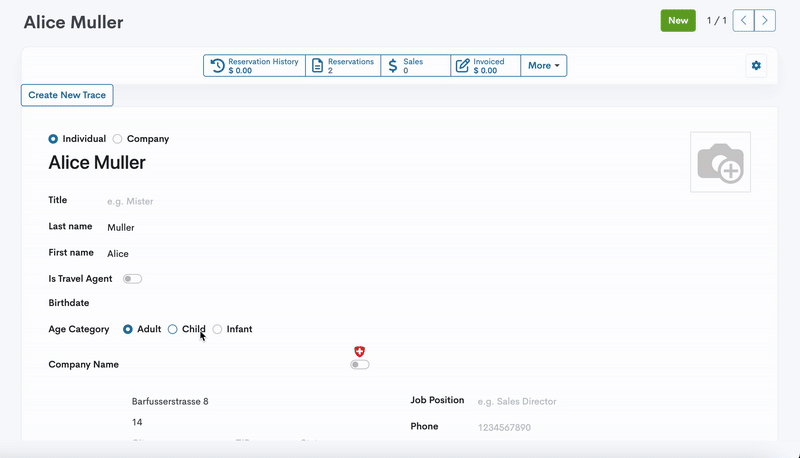
Any changes to these fields will be reflected in the chatter.

All adult contacts provided during the self check-in will be added to the Additional Guests tab on the reservation page, along with the submitted information.
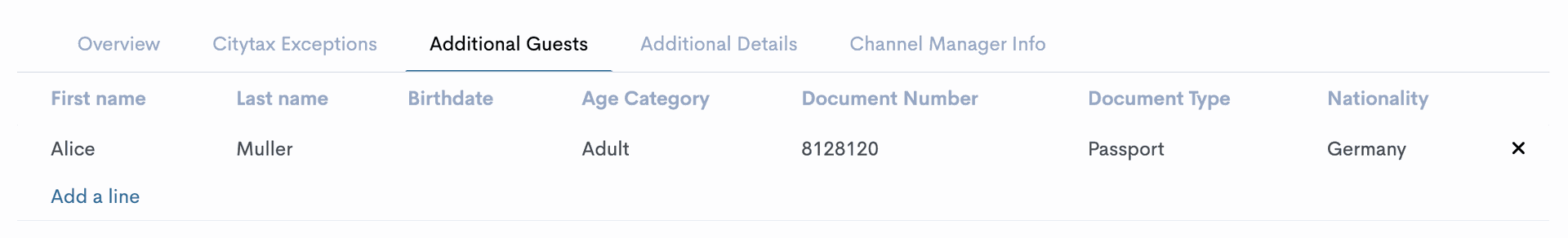
If such a contact does not exist in the system, a new one will be created.
In the Additional Details tab, after completing the self check-in, the system enables the Information Consent checkbox and adds a read-only Signature field that stores the guest’s signature. 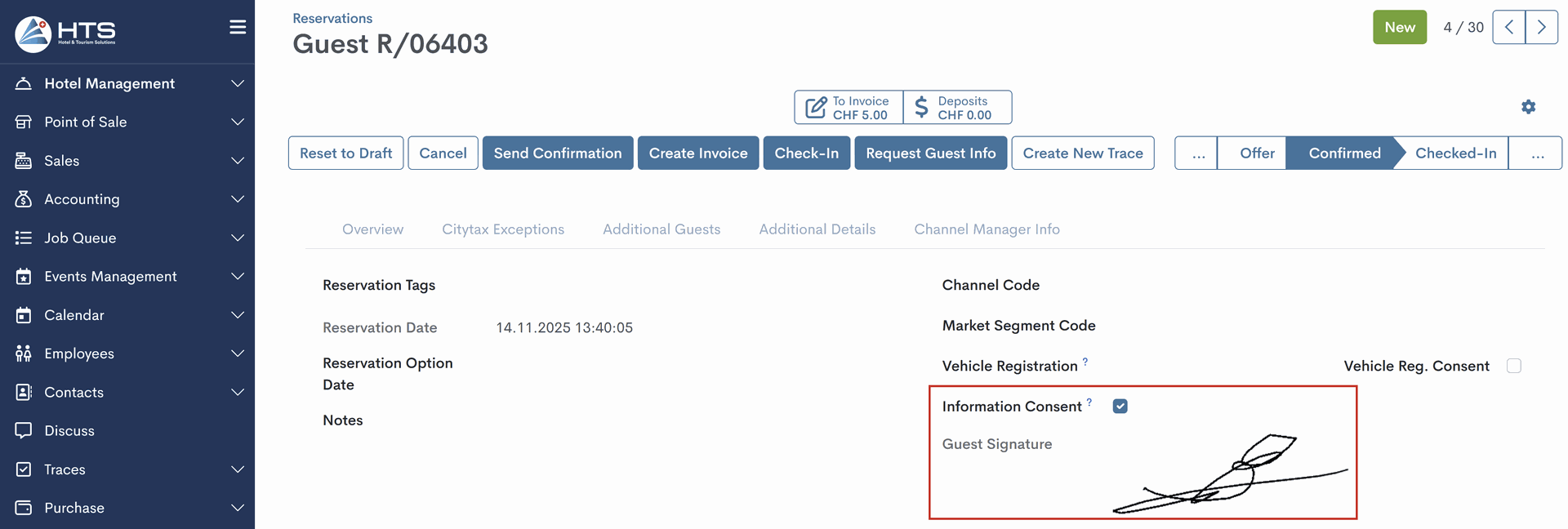 When printing the Register of Arrival, the system automatically marks the consent checkbox, inserts the check-in date, and displays the guest’s signature in the bottom section.
When printing the Register of Arrival, the system automatically marks the consent checkbox, inserts the check-in date, and displays the guest’s signature in the bottom section.
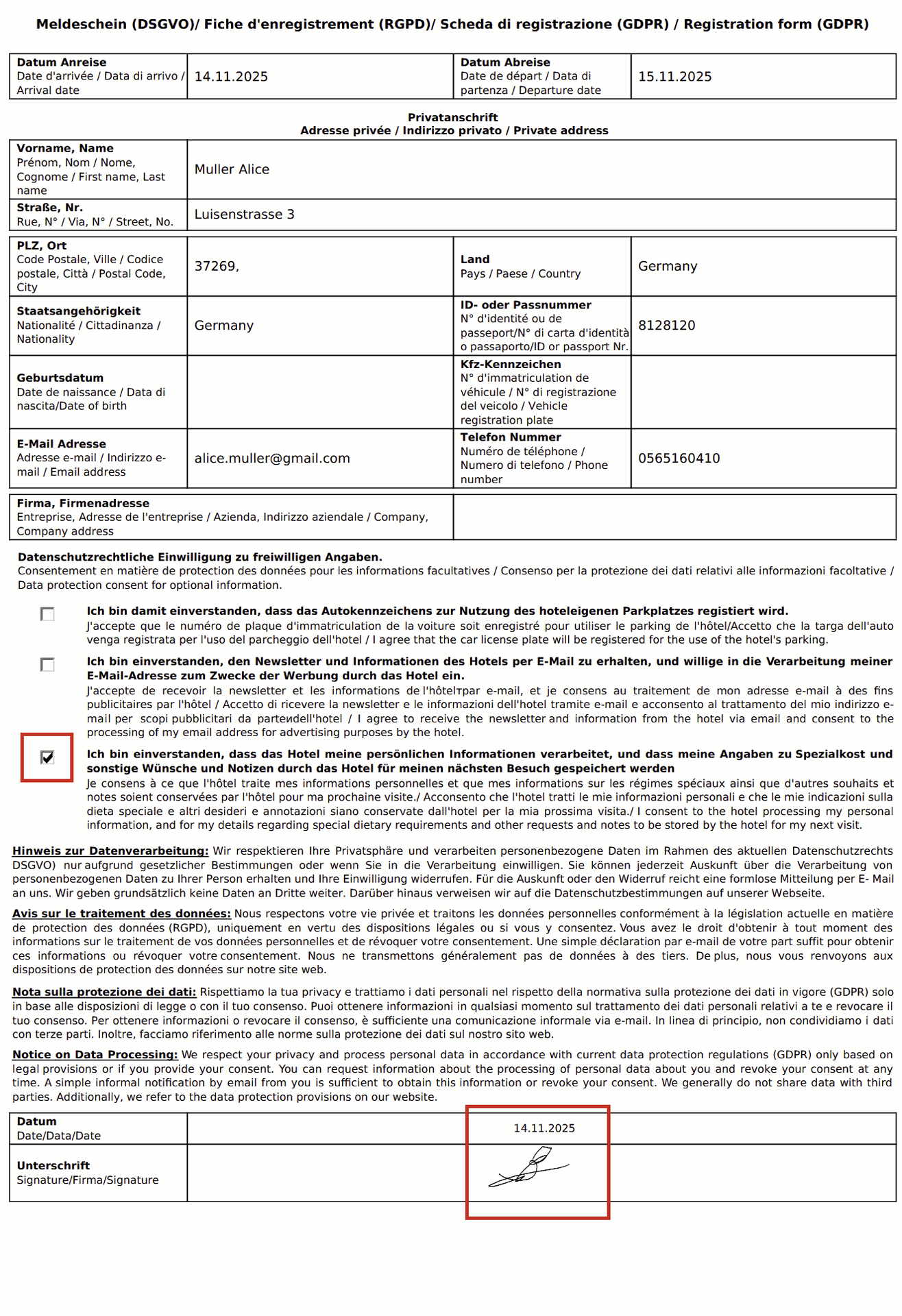
There are no comments for now.