Traces
Completed
Traces: Notifications
The system provides built-in notifications to help users stay informed about their assigned traces. These notifications ensure that no important trace is missed and that team members are reminded of upcoming or overdue actions. Notifications appear directly within the system interface, providing timely alerts for effective trace management.
Where to Find Trace Notifications
The system includes a notification icon where alerts for the current user appear, including those related to traces. To view them, click the notification icon located in the bottom-left corner, just below your username. In the pop-up window that appears, select the Traces tab to see all trace-related notifications.
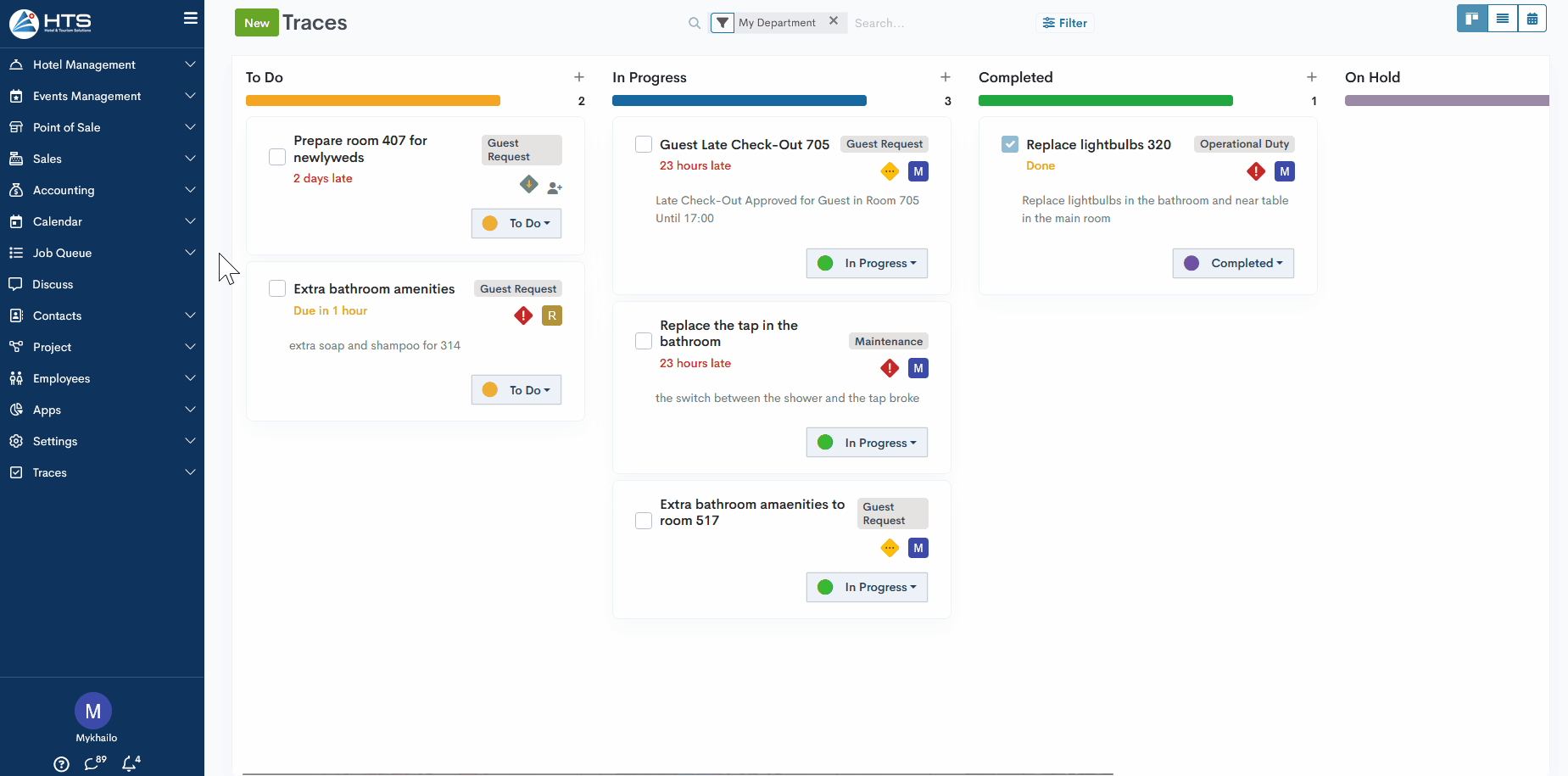
Notification Layout
The system sends notifications when a trace is assigned to a user, as well as when its status, department, category, description, or priority is changed. In the notification list, the time each notification was received is also displayed, helping users track recent updates effectively.
The system also notifies the user about upcoming trace deadlines – 3 days before and 1 day before the due date.
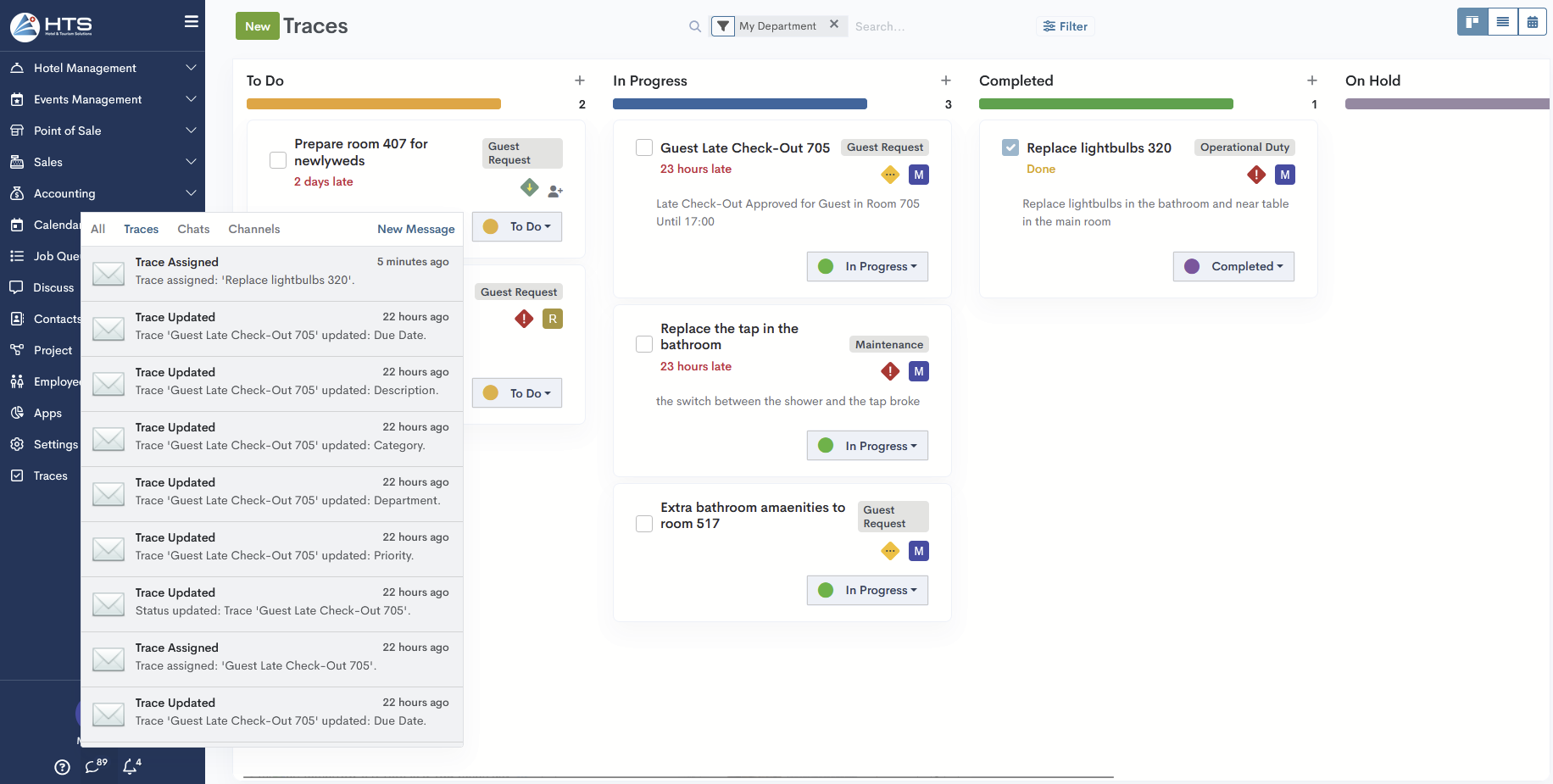
There are no comments for now.