Traces
Completed
Traces: Setup&Views
Hotel traces are essential notes and records stored within the system that help hotel staff track important guest preferences, special requests, and relevant events. These traces ensure personalized service and smooth communication between departments. By maintaining accurate traces, hotels can enhance guest satisfaction and improve overall operational efficiency.
Initial Setup
In the system, there are predefined default settings to help organize and manage Traces efficiently. These include:
- Trace Statuses - The system comes with five default statuses that represent the different stages or states of a Trace: To Do, In Progress, Completed, On Hold, and Cancelled. These statuses help track the progress and ensure timely follow-up.
- Priorities - Traces can be assigned one of three priority levels: Low, Medium, or High. This allows the team to focus on the most urgent and important issues first.
- Categories - To better classify Traces, the system includes several categories such as Emergency Response, Maintenance, Guest Request, and others. Categorization helps route the Trace to the right department and improves workflow.
These presets make it easier for users to quickly create and manage Traces while maintaining consistency across the system.
If you need to make changes to statuses, categories, or priorities — such as adding new options, editing existing labels, or removing items — please contact customer support.
Display Options for Creating and Managing Traces
To suit different workflows and preferences, the system offers multiple views for working with Traces. Users can choose between Kanban, List, or Calendar view depending on their task and personal preference. Each view provides a different perspective and level of detail.
-
Kanban View - Visual board with columns representing Trace statuses.
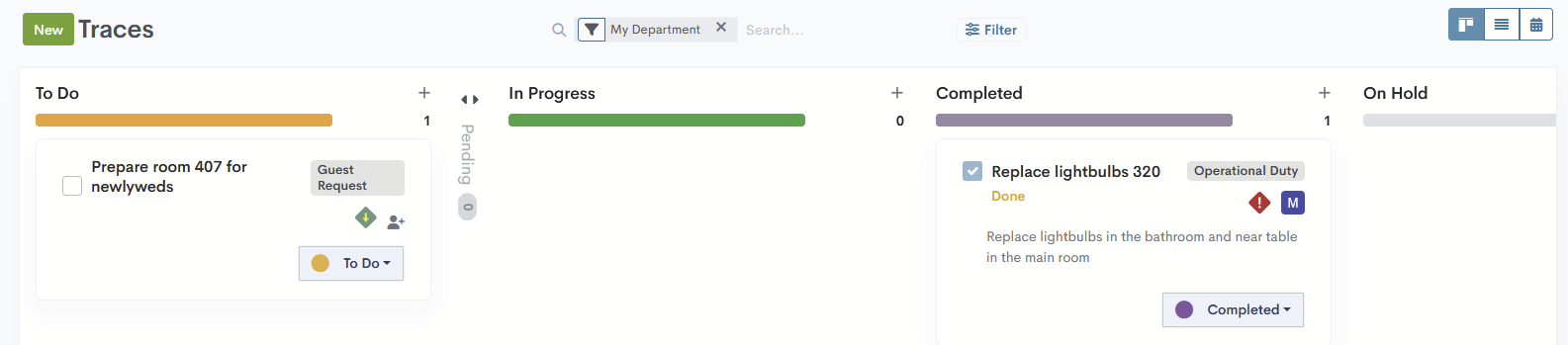
-
List View - Simple, detailed list of Traces with sortable columns. Ideal for quick scanning, filtering, and bulk actions.
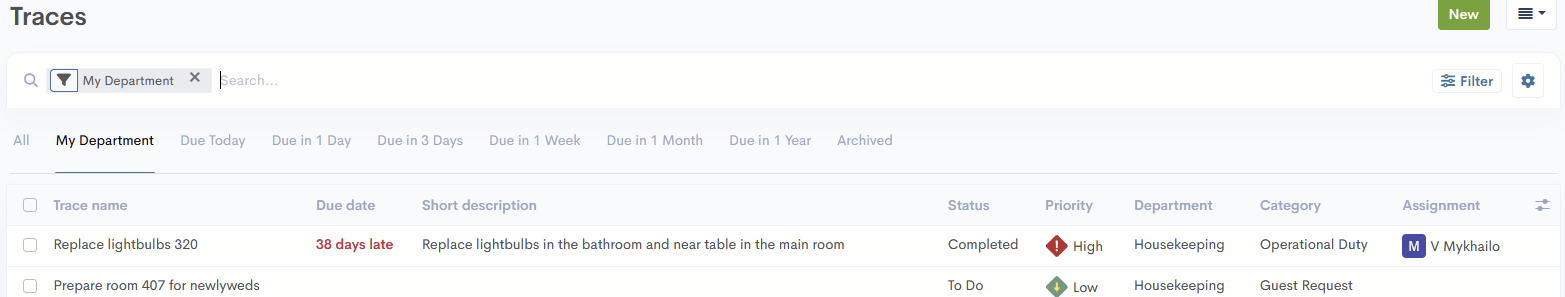
-
Calendar View - Displays Traces on a calendar based on their dates. Helps track time-sensitive tasks and plan ahead.

There are no comments for now.